Manage Templates
You can manage templates throw the templates list in the main form, that you can see pressing the Templates tab.
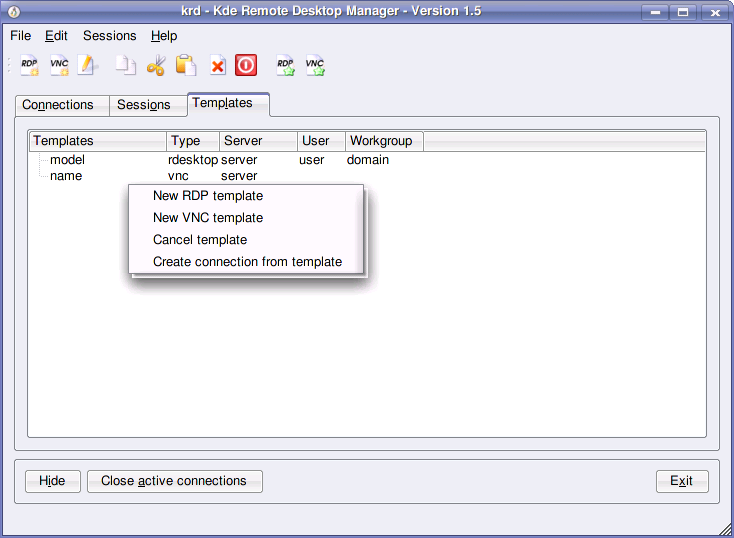
The templates tree in main form.
With templates you can create some connection configurations used as a default settings for the creation of connections. For example you can create a template setting his graphics options, printers to use, shares, locales etc. Then use this template to create other connections inserting only server name and eventually password copying all template settings.
The actions in the templates list are quite straightforward:
- Create a VNC or RDP template (the process is identical to how shown in Create Windows Remote Desktop connections (RDP) and Create VNC connections
- Delete a template
- Use a template to create a connection
