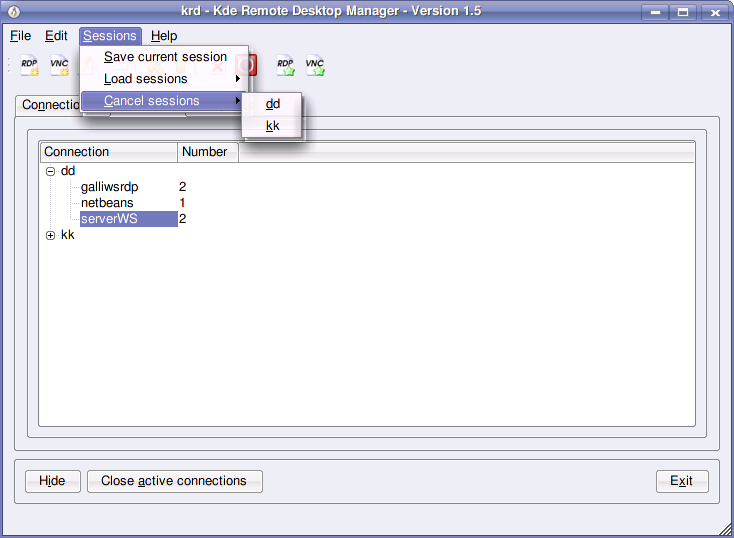Manage Sessions
You can manage sessions throw the sessions list in the main form, that you can see pressing the Sessions tab.
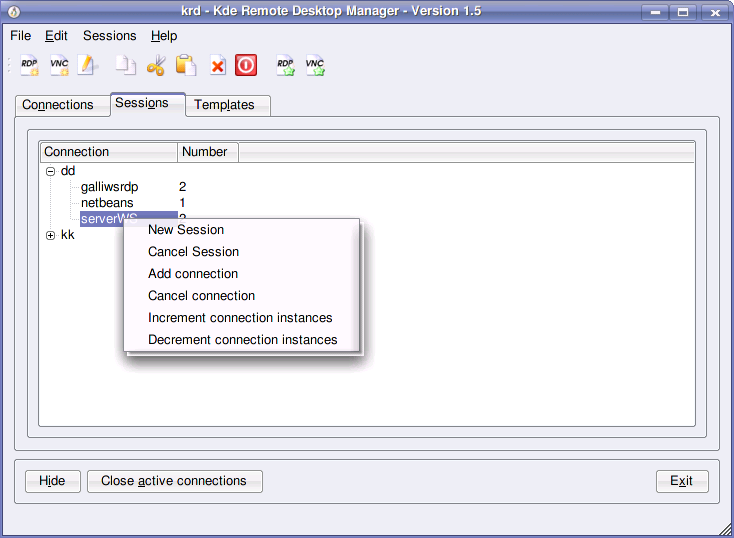
As shown in figure, for each session configured there is a tree node. The session tree node contains the name of the connections composing the session, each one with its number of occurrences. For example, if there is the session node SessionTry, containing the connections name Connection one with occurrence 3 and Connection two with occurrence 2, when you launch the session will be launched 3 Connection one and 2 Connection two. With the contextual menu that appears pressing right button in the list you can:
- Create new sessions
- Add a connection to an existing session
- Increase and decrease connections occurrences
Double click on a sesssion tree node starts all the connections included in the session.
Session menu
In the Sessions menu there are the action related to manage connections sessions. With Save session you are asked for a name for the newly created session and it is inserted in the load sessions and cancel sessions submenus. In the session are saved the name and the quantity of the currently active connections. When you click on a session name, in the load sessions submenu, krd will start all the connections saved. When you click on a session name in the cancel sessions submenu krd will cancel the saved session.